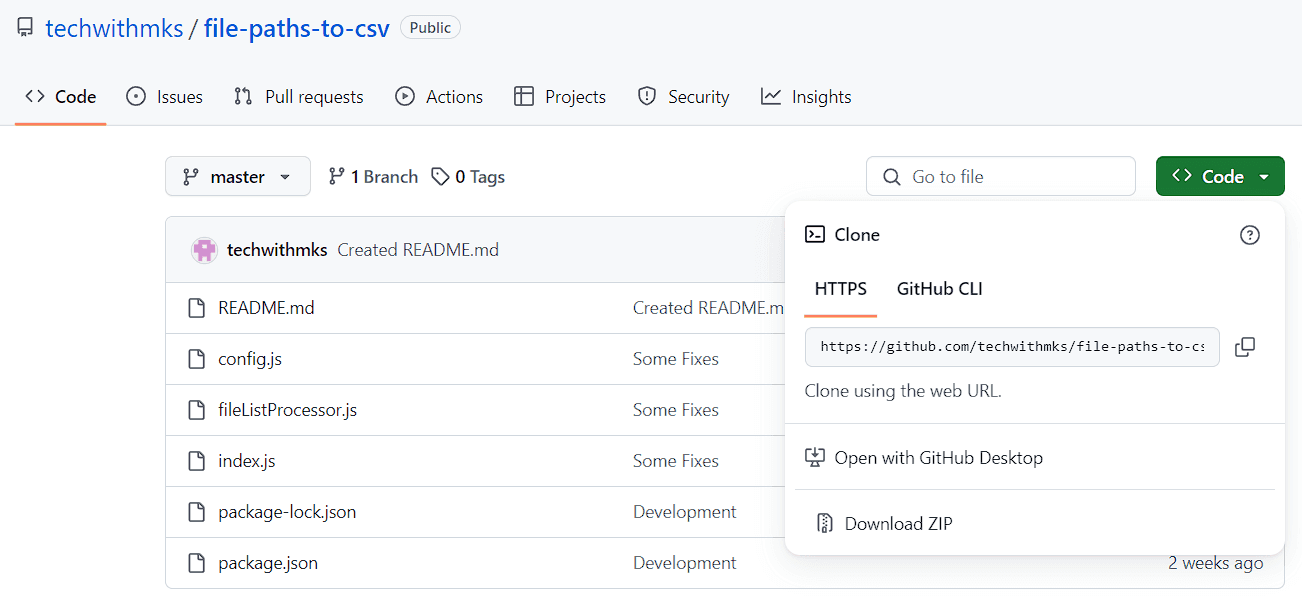How to list all the files in a folder and its sub-folders in CSV format?
In this blog, we will explore how can we get the list of all the files in a folder and its sub-folder in CSV format using NodeJS APIs.
Repository Link
https://github.com/techwithmks/file-paths-to-csv
Steps to Follow
Follow the below-mentioned steps to quickly get the files list
- Install NodeJS in your system. Get a quick glance on this link to know how to install NodeJS in your system.
- If you have git installed in your system, clone above-mentioned repository using the following command.
git clone https://github.com/techwithmks/file-paths-to-csv
Alternatively, you can download the repository itself. Just go to the repository link and click on the green coloured "Code" dropdown button.Download option at the github page - Go to config.js file, and add the source and destination absolute paths.
const filePathsConfig = { source: "", destination: "", };- source implies the folder's absolute path whose files need to be listed.
E.g. C:/Users/<user-name>/Documents/ - destination implies the csv absolute path of the CSV file where the output will be printed.
E.g. C:/Users/<user-name>/Documents/output.csv
- source implies the folder's absolute path whose files need to be listed.
- Execute the following command in the terminal
npm run start
The output is printed in the csv file path provided in the destination key in the config.js.